3. PAPI¶
3.1. Purpose¶
PANIC pipeline (hereafter PAPI) performs the automatic data processing both for quick-look and for science quality of the data produced by PANIC. The automated processing steps include basic calibration (removeing instrumental signature, dark and flat-fielding), cosmic-ray removal, treatment for electronic ghosts (cross-talk), sky subtraction, non-linear count-rate correction, robust alignment and registration removing the field distortion.
This section provides a step-by-step guide to getting started with PAPI, illustrating the typical workflow for reducing a data set from PANIC. Specifically, this example assumes the availability of a series of FITS images from an observation run, and demonstrates how to process them effectively.
3.2. Quickstart¶
Running PAPI can be as simple as executing the following command in a terminal:
$ run_papi -s raw_data -d /my/result/directory
Where raw_data is the directory of the raw dataset (uncalibrated) having
both science or calibration files, and result is the path to the directory
where the calibrated data produced by the pìpeline will be saved.
Example:
$ run_papi -s /my/raw_data_source/directory -d /my/result/directory
3.2.1. Optional Arguments¶
For most image sets PAPI can be run in the default configuration with no additional interaction required. If the default settings are insufficient for processing a particular data set, there are a number of run-time options which may be applied to help improve the reductions.
The next command will show some of the available options:
$ run_papi --help
Then, the listing of the PAPI command line options:
usage: run_papi.py [-h] [--version] [-c CONFIG_FILE] [-s SOURCE]
[-d OUTPUT_DIR] [-o OUTPUT_FILE] [-t TEMP_DIR]
[-r ROWS ROWS] [-R] [-l] [-M REDUCTION_MODE] [-m OBS_MODE]
[-S SEQ_TO_REDUCE SEQ_TO_REDUCE]
[-W {Q1,Q2,Q3,Q4,Q123,all}] [-w HWIDTH] [-p]
[-T {DARK,FLAT,DOME_FLAT,SKY_FLAT,FOCUS,SCIENCE,CAL,all}]
[-b] [-A] [-C EXT_CALIBRATION_DB] [-D MASTER_DARK]
[-F MASTER_FLAT] [-B BPM_FILE] [-g GROUP_BY] [-e]
This is PAPI, the PANIC PIpeline data reduction system - IAA-CSIC - Version
2.3.20250508083928
optional arguments:
-h, --help show this help message and exit
--version show program's version number and exit
-c CONFIG_FILE, --config CONFIG_FILE
Config file for the PANIC Pipeline application.If not
specified, './config_files/papi.cfg' is used.
-s SOURCE, --source SOURCE
Source file list of data frames. It can be a fileor
directory name.
-d OUTPUT_DIR, --out_dir OUTPUT_DIR
Output dir for product files
-o OUTPUT_FILE, --output_file OUTPUT_FILE
Final reduced output image
-t TEMP_DIR, --temp_dir TEMP_DIR
Directory for temporal files
-r ROWS ROWS, --rows ROWS ROWS
Use _only_ files of the source file-list in the
rangeof rows specified (0 to N, both included)
-R, --recursive Does recursive search for files in source directory
-l, --list Generate a list with all the source files read fromthe
source and sorted by MJD
-M REDUCTION_MODE, --red_mode REDUCTION_MODE
Mode of data reduction to do
(quick|science|lab|lemon|quick-lemon).
-m OBS_MODE, --obs_mode OBS_MODE
Observing mode (dither|ext_dither|other)
-S SEQ_TO_REDUCE SEQ_TO_REDUCE, --seq_to_reduce SEQ_TO_REDUCE SEQ_TO_REDUCE
Sequence number to reduce. By default, all sequences
found will be reduced.
-W {Q1,Q2,Q3,Q4,Q123,all}, --window_detector {Q1,Q2,Q3,Q4,Q123,all}
Specify which detector to process:Q1(SG1), Q2(SG2),
Q3(SG3), Q4(SG4), Q123(all except SG4), all [default:
all]
-w HWIDTH, --hwidth HWIDTH
Half width of the window to use for the reduction.If
not specified, the default value 2 is used.
-p, --print Print all detected sequences in the Data Set
-T {DARK,FLAT,DOME_FLAT,SKY_FLAT,FOCUS,SCIENCE,CAL,all}, --sequences_type {DARK,FLAT,DOME_FLAT,SKY_FLAT,FOCUS,SCIENCE,CAL,all}
Specify the type of sequences to show: DARK,
FLAT(all), DOME_FLAT, SKY_FLAT, FOCUS, SCIENCE, CAL,
all [default: all]
-b, --build_calibrations
Build all the master calibrations files
-A, --apply_dark_flat
Apply dark and flat calibration to source files
[default: False]
-C EXT_CALIBRATION_DB, --ext_calibration_db EXT_CALIBRATION_DB
External calibration directory (library of Dark & Flat
calibrations)
-D MASTER_DARK, --master_dark MASTER_DARK
Master dark to subtract
-F MASTER_FLAT, --master_flat MASTER_FLAT
Master flat to divide by
-B BPM_FILE, --bpm_file BPM_FILE
Bad pixel mask file
-g GROUP_BY, --group_by GROUP_BY
kind of data grouping (based on) to do with thedataset
files (ot |filter)
-e, --check Check if versions of PAPI modules are right.
3.2.2. Input FITS data files¶
GEIRS is capable of saving the frames in different modes (integrated, FITS-cubes, MEF, etc ). Next ones are available in the OT when the OP (Observing Program) is defined:
Integrated All (save -i)
FITS Cube (save -1)
Single Frame Cube (save -S -1) This mode can be seen the raw mode, where all the frames of the ramp (including the initial reset frame) are saved into a FITS cube, taking into account also the number of repetitions (NEXP); for example, in the cntsr mode, if we have an ITIME=5.8 secs and NEXP=5, we will get a FITS cube of 15 frames. As result, this mode will require an important extra disk space to store the data.
Individual (save) Similarly as in the FITS cube mode, but saving all the repetitions in Individual files instead of a FITS cube; and therefore, no summation is performed.
However, PAPI does not accept any kind of FITS data files available in GEIRS or the OT, only the configured in the OT, except Individual. As result, PAPI accepts the next type of FITS files (in order of preference):
Integrated All: a unique FITS file with a single extension. If the number of coadd (NCOADDS) is > 0, then they will be integrated (arithmetic sum) in a single image. This is the default and more common saving mode used; in fact, it is the default and more wished saving mode. This mode will also be used when the software or hardware sub-windowing is set and the integrated option is selected. Then, there will be an extension for each sub-window.
Non-integrated FITS Cube: a unique FITS file having a single extension with N planes, where N is the number of coadds (NCOADDS), i.e., a cube of N planes. This mode will be also used when the software or hardware subwindowing is set up and the no-integrated option is selected.
Note: Currently when PAPI finds a FITS-cube, it is collapsed adding the planes up arithmetically without any kind of image registration.
Note
Currently PAPI is not working with non-integrated individual files of an exposition. In case you are interested in raw mode (Single Frame Cube) and wish to reduce the data with PAPI, you should convert previously the data to correlated mode (CDS) using the routine `convRaw2CDS.py’ that is included in the papicommissioning directory.
3.2.3. Show grouped files in a raw directory¶
For the grouping the application uses the keywords written by the OT during the observation.
Command:
$run_papi -s /my/raw_data/directory -p
Example:
$run_papi -s /data2/2015-03-10/ -p
[PAPI]: 2015-05-28 09:18:01,484 DEBUG reductionset:1150: Found 16 groups of files
[PAPI]: 2015-05-28 09:18:01,484 DEBUG reductionset:1157: =========================================================
[PAPI]: 2015-05-28 09:18:01,484 DEBUG reductionset:1158: =========== GROUPED SEQUENCES (by ot) ==============
[PAPI]: 2015-05-28 09:18:01,484 DEBUG reductionset:1159: =========================================================
[PAPI]: 2015-05-28 09:18:01,484 DEBUG reductionset:1167: SEQUENCE #[0] - TYPE= DOME_FLAT FILTER= H2 TEXP= 2.739931 #files = 2
[PAPI]: 2015-05-28 09:18:01,485 DEBUG reductionset:1168: -------------------------------------------------------------------
[PAPI]: 2015-05-28 09:18:01,485 DEBUG reductionset:1170: /data2/2015-03-10/domeflats_0042.fits type = DOME_FLAT_LAMP_ON
[PAPI]: 2015-05-28 09:18:01,485 DEBUG reductionset:1170: /data2/2015-03-10/domeflats_0043.fits type = DOME_FLAT_LAMP_OFF
[PAPI]: 2015-05-28 09:18:01,485 DEBUG reductionset:1167: SEQUENCE #[1] - TYPE= SKY_FLAT FILTER= H2 TEXP= 6.398718 #files = 5
[PAPI]: 2015-05-28 09:18:01,485 DEBUG reductionset:1168: -------------------------------------------------------------------
[PAPI]: 2015-05-28 09:18:01,485 DEBUG reductionset:1170: /data2/2015-03-10/skyflats_dusk_0001_seq.fits type = SKY_FLAT
[PAPI]: 2015-05-28 09:18:01,485 DEBUG reductionset:1170: /data2/2015-03-10/skyflats_dusk_0002_seq.fits type = SKY_FLAT
[PAPI]: 2015-05-28 09:18:01,485 DEBUG reductionset:1170: /data2/2015-03-10/skyflats_dusk_0003_seq.fits type = SKY_FLAT
[PAPI]: 2015-05-28 09:18:01,486 DEBUG reductionset:1170: /data2/2015-03-10/skyflats_dusk_0004_seq.fits type = SKY_FLAT
[PAPI]: 2015-05-28 09:18:01,486 DEBUG reductionset:1170: /data2/2015-03-10/skyflats_dusk_0005_seq.fits type = SKY_FLAT
[PAPI]: 2015-05-28 09:18:01,486 DEBUG reductionset:1167: SEQUENCE #[2] - TYPE= SKY_FLAT FILTER= KS TEXP= 2.739931 #files = 17
[PAPI]: 2015-05-28 09:18:01,486 DEBUG reductionset:1168: -------------------------------------------------------------------
[PAPI]: 2015-05-28 09:18:01,486 DEBUG reductionset:1170: /data2/2015-03-10/skyflats_dusk_0006_seq.fits type = SKY_FLAT
[PAPI]: 2015-05-28 09:18:01,486 DEBUG reductionset:1170: /data2/2015-03-10/skyflats_dusk_0007_seq.fits type = SKY_FLAT
[PAPI]: 2015-05-28 09:18:01,486 DEBUG reductionset:1170: /data2/2015-03-10/skyflats_dusk_0008_seq.fits type = SKY_FLAT
[PAPI]: 2015-05-28 09:18:01,487 DEBUG reductionset:1170: /data2/2015-03-10/skyflats_dusk_0009_seq.fits type = SKY_FLAT
[PAPI]: 2015-05-28 09:18:01,487 DEBUG reductionset:1170: /data2/2015-03-10/skyflats_dusk_0010_seq.fits type = SKY_FLAT
[PAPI]: 2015-05-28 09:18:01,487 DEBUG reductionset:1170: /data2/2015-03-10/skyflats_dusk_0011_seq.fits type = SKY_FLAT
[PAPI]: 2015-05-28 09:18:01,487 DEBUG reductionset:1170: /data2/2015-03-10/skyflats_dusk_0012_seq.fits type = SKY_FLAT
[PAPI]: 2015-05-28 09:18:01,487 DEBUG reductionset:1170: /data2/2015-03-10/skyflats_dusk_0013_seq.fits type = SKY_FLAT
[PAPI]: 2015-05-28 09:18:01,487 DEBUG reductionset:1170: /data2/2015-03-10/skyflats_dusk_0014_seq.fits type = SKY_FLAT
[PAPI]: 2015-05-28 09:18:01,487 DEBUG reductionset:1170: /data2/2015-03-10/skyflats_dusk_0015_seq.fits type = SKY_FLAT
[PAPI]: 2015-05-28 09:18:01,487 DEBUG reductionset:1170: /data2/2015-03-10/skyflats_dusk_0016_seq.fits type = SKY_FLAT
[PAPI]: 2015-05-28 09:18:01,488 DEBUG reductionset:1170: /data2/2015-03-10/skyflats_dusk_0017_seq.fits type = SKY_FLAT
[PAPI]: 2015-05-28 09:18:01,488 DEBUG reductionset:1170: /data2/2015-03-10/skyflats_dusk_0018_seq.fits type = SKY_FLAT
[PAPI]: 2015-05-28 09:18:01,488 DEBUG reductionset:1170: /data2/2015-03-10/skyflats_dusk_0019_seq.fits type = SKY_FLAT
[PAPI]: 2015-05-28 09:18:01,488 DEBUG reductionset:1170: /data2/2015-03-10/skyflats_dusk_0020_seq.fits type = SKY_FLAT
[PAPI]: 2015-05-28 09:18:01,488 DEBUG reductionset:1170: /data2/2015-03-10/skyflats_dusk_0021_seq.fits type = SKY_FLAT
[PAPI]: 2015-05-28 09:18:01,488 DEBUG reductionset:1170: /data2/2015-03-10/skyflats_dusk_0022_seq.fits type = SKY_FLAT
[PAPI]: 2015-05-28 09:18:01,488 DEBUG reductionset:1167: SEQUENCE #[3] - TYPE= SKY_FLAT FILTER= H TEXP= 2.739931 #files = 6
[PAPI]: 2015-05-28 09:18:01,489 DEBUG reductionset:1168: -------------------------------------------------------------------
[PAPI]: 2015-05-28 09:18:01,489 DEBUG reductionset:1170: /data2/2015-03-10/skyflats_dusk_0023_seq.fits type = SKY_FLAT
[PAPI]: 2015-05-28 09:18:01,489 DEBUG reductionset:1170: /data2/2015-03-10/skyflats_dusk_0024_seq.fits type = SKY_FLAT
[PAPI]: 2015-05-28 09:18:01,489 DEBUG reductionset:1170: /data2/2015-03-10/skyflats_dusk_0025_seq.fits type = SKY_FLAT
[PAPI]: 2015-05-28 09:18:01,489 DEBUG reductionset:1170: /data2/2015-03-10/skyflats_dusk_0026_seq.fits type = SKY_FLAT
[PAPI]: 2015-05-28 09:18:01,489 DEBUG reductionset:1170: /data2/2015-03-10/skyflats_dusk_0027_seq.fits type = SKY_FLAT
[PAPI]: 2015-05-28 09:18:01,489 DEBUG reductionset:1170: /data2/2015-03-10/skyflats_dusk_0028_seq.fits type = SKY_FLAT
[PAPI]: 2015-05-28 09:18:01,489 DEBUG reductionset:1167: SEQUENCE #[4] - TYPE= SKY_FLAT FILTER= Z TEXP= 3.994767 #files = 5
[PAPI]: 2015-05-28 09:18:01,490 DEBUG reductionset:1168: -------------------------------------------------------------------
[PAPI]: 2015-05-28 09:18:01,490 DEBUG reductionset:1170: /data2/2015-03-10/skyflats_dusk_0029_seq.fits type = SKY_FLAT
[PAPI]: 2015-05-28 09:18:01,490 DEBUG reductionset:1170: /data2/2015-03-10/skyflats_dusk_0030_seq.fits type = SKY_FLAT
[PAPI]: 2015-05-28 09:18:01,490 DEBUG reductionset:1170: /data2/2015-03-10/skyflats_dusk_0031_seq.fits type = SKY_FLAT
[PAPI]: 2015-05-28 09:18:01,490 DEBUG reductionset:1170: /data2/2015-03-10/skyflats_dusk_0032_seq.fits type = SKY_FLAT
[PAPI]: 2015-05-28 09:18:01,490 DEBUG reductionset:1170: /data2/2015-03-10/skyflats_dusk_0033_seq.fits type = SKY_FLAT
[PAPI]: 2015-05-28 09:18:01,490 DEBUG reductionset:1167: SEQUENCE #[5] - TYPE= SKY_FLAT FILTER= Y TEXP= 11.023218 #files = 4
[PAPI]: 2015-05-28 09:18:01,491 DEBUG reductionset:1168: -------------------------------------------------------------------
[PAPI]: 2015-05-28 09:18:01,491 DEBUG reductionset:1170: /data2/2015-03-10/skyflats_dusk_0034_seq.fits type = SKY_FLAT
[PAPI]: 2015-05-28 09:18:01,491 DEBUG reductionset:1170: /data2/2015-03-10/skyflats_dusk_0035_seq.fits type = SKY_FLAT
[PAPI]: 2015-05-28 09:18:01,491 DEBUG reductionset:1170: /data2/2015-03-10/skyflats_dusk_0036_seq.fits type = SKY_FLAT
[PAPI]: 2015-05-28 09:18:01,491 DEBUG reductionset:1170: /data2/2015-03-10/skyflats_dusk_0037_seq.fits type = SKY_FLAT
[PAPI]: 2015-05-28 09:18:01,491 DEBUG reductionset:1167: SEQUENCE #[6] - TYPE= SKY_FLAT FILTER= J TEXP= 51.580027 #files = 3
[PAPI]: 2015-05-28 09:18:01,491 DEBUG reductionset:1168: -------------------------------------------------------------------
[PAPI]: 2015-05-28 09:18:01,491 DEBUG reductionset:1170: /data2/2015-03-10/skyflats_dusk_0038_seq.fits type = SKY_FLAT
[PAPI]: 2015-05-28 09:18:01,492 DEBUG reductionset:1170: /data2/2015-03-10/skyflats_dusk_0039_seq.fits type = SKY_FLAT
[PAPI]: 2015-05-28 09:18:01,492 DEBUG reductionset:1170: /data2/2015-03-10/skyflats_dusk_0040_seq.fits type = SKY_FLAT
[PAPI]: 2015-05-28 09:18:01,492 DEBUG reductionset:1167: SEQUENCE #[7] - TYPE= SCIENCE FILTER= Y TEXP= 10.000000 #files = 5
[PAPI]: 2015-05-28 09:18:01,492 DEBUG reductionset:1168: -------------------------------------------------------------------
[PAPI]: 2015-05-28 09:18:01,492 DEBUG reductionset:1170: /data2/2015-03-10/Standard_Star_FS15_March10_0046.fits type = SCIENCE
[PAPI]: 2015-05-28 09:18:01,492 DEBUG reductionset:1170: /data2/2015-03-10/Standard_Star_FS15_March10_0047.fits type = SCIENCE
[PAPI]: 2015-05-28 09:18:01,492 DEBUG reductionset:1170: /data2/2015-03-10/Standard_Star_FS15_March10_0048.fits type = SCIENCE
[PAPI]: 2015-05-28 09:18:01,492 DEBUG reductionset:1170: /data2/2015-03-10/Standard_Star_FS15_March10_0049.fits type = SCIENCE
[PAPI]: 2015-05-28 09:18:01,493 DEBUG reductionset:1170: /data2/2015-03-10/Standard_Star_FS15_March10_0050.fits type = SCIENCE
[PAPI]: 2015-05-28 09:18:01,493 DEBUG reductionset:1167: SEQUENCE #[8] - TYPE= SKY_FLAT FILTER= J TEXP= 14.890000 #files = 4
[PAPI]: 2015-05-28 09:18:01,493 DEBUG reductionset:1168: -------------------------------------------------------------------
[PAPI]: 2015-05-28 09:18:01,493 DEBUG reductionset:1170: /data2/2015-03-10/skyflats_dawn_0001_seq.fits type = SKY_FLAT
[PAPI]: 2015-05-28 09:18:01,493 DEBUG reductionset:1170: /data2/2015-03-10/skyflats_dawn_0002_seq.fits type = SKY_FLAT
[PAPI]: 2015-05-28 09:18:01,493 DEBUG reductionset:1170: /data2/2015-03-10/skyflats_dawn_0003_seq.fits type = SKY_FLAT
[PAPI]: 2015-05-28 09:18:01,493 DEBUG reductionset:1170: /data2/2015-03-10/skyflats_dawn_0004_seq.fits type = SKY_FLAT
[PAPI]: 2015-05-28 09:18:01,494 DEBUG reductionset:1167: SEQUENCE #[9] - TYPE= SKY_FLAT FILTER= Y TEXP= 6.973964 #files = 4
[PAPI]: 2015-05-28 09:18:01,494 DEBUG reductionset:1168: -------------------------------------------------------------------
[PAPI]: 2015-05-28 09:18:01,494 DEBUG reductionset:1170: /data2/2015-03-10/skyflats_dawn_0005_seq.fits type = SKY_FLAT
[PAPI]: 2015-05-28 09:18:01,494 DEBUG reductionset:1170: /data2/2015-03-10/skyflats_dawn_0006_seq.fits type = SKY_FLAT
[PAPI]: 2015-05-28 09:18:01,494 DEBUG reductionset:1170: /data2/2015-03-10/skyflats_dawn_0007_seq.fits type = SKY_FLAT
[PAPI]: 2015-05-28 09:18:01,494 DEBUG reductionset:1170: /data2/2015-03-10/skyflats_dawn_0008_seq.fits type = SKY_FLAT
[PAPI]: 2015-05-28 09:18:01,494 DEBUG reductionset:1167: SEQUENCE #[10] - TYPE= SKY_FLAT FILTER= Z TEXP= 3.767568 #files = 4
[PAPI]: 2015-05-28 09:18:01,494 DEBUG reductionset:1168: -------------------------------------------------------------------
[PAPI]: 2015-05-28 09:18:01,495 DEBUG reductionset:1170: /data2/2015-03-10/skyflats_dawn_0009_seq.fits type = SKY_FLAT
[PAPI]: 2015-05-28 09:18:01,495 DEBUG reductionset:1170: /data2/2015-03-10/skyflats_dawn_0010_seq.fits type = SKY_FLAT
[PAPI]: 2015-05-28 09:18:01,495 DEBUG reductionset:1170: /data2/2015-03-10/skyflats_dawn_0011_seq.fits type = SKY_FLAT
[PAPI]: 2015-05-28 09:18:01,495 DEBUG reductionset:1170: /data2/2015-03-10/skyflats_dawn_0012_seq.fits type = SKY_FLAT
[PAPI]: 2015-05-28 09:18:01,495 DEBUG reductionset:1167: SEQUENCE #[11] - TYPE= SKY_FLAT FILTER= H TEXP= 2.739931 #files = 2
[PAPI]: 2015-05-28 09:18:01,495 DEBUG reductionset:1168: -------------------------------------------------------------------
[PAPI]: 2015-05-28 09:18:01,495 DEBUG reductionset:1170: /data2/2015-03-10/skyflats_dawn_0013_seq.fits type = SKY_FLAT
[PAPI]: 2015-05-28 09:18:01,495 DEBUG reductionset:1170: /data2/2015-03-10/skyflats_dawn_0014_seq.fits type = SKY_FLAT
[PAPI]: 2015-05-28 09:18:01,496 DEBUG reductionset:1167: SEQUENCE #[12] - TYPE= SKY_FLAT FILTER= KS TEXP= 5.598094 #files = 7
[PAPI]: 2015-05-28 09:18:01,496 DEBUG reductionset:1168: -------------------------------------------------------------------
[PAPI]: 2015-05-28 09:18:01,496 DEBUG reductionset:1170: /data2/2015-03-10/skyflats_dawn_0015_seq.fits type = SKY_FLAT
[PAPI]: 2015-05-28 09:18:01,496 DEBUG reductionset:1170: /data2/2015-03-10/skyflats_dawn_0016_seq.fits type = SKY_FLAT
[PAPI]: 2015-05-28 09:18:01,496 DEBUG reductionset:1170: /data2/2015-03-10/skyflats_dawn_0017_seq.fits type = SKY_FLAT
[PAPI]: 2015-05-28 09:18:01,496 DEBUG reductionset:1170: /data2/2015-03-10/skyflats_dawn_0018_seq.fits type = SKY_FLAT
[PAPI]: 2015-05-28 09:18:01,496 DEBUG reductionset:1170: /data2/2015-03-10/skyflats_dawn_0019_seq.fits type = SKY_FLAT
[PAPI]: 2015-05-28 09:18:01,497 DEBUG reductionset:1170: /data2/2015-03-10/skyflats_dawn_0020_seq.fits type = SKY_FLAT
[PAPI]: 2015-05-28 09:18:01,497 DEBUG reductionset:1170: /data2/2015-03-10/skyflats_dawn_0021_seq.fits type = SKY_FLAT
[PAPI]: 2015-05-28 09:18:01,497 DEBUG reductionset:1167: SEQUENCE #[13] - TYPE= SKY_FLAT FILTER= H2 TEXP= 13.596323 #files = 7
[PAPI]: 2015-05-28 09:18:01,497 DEBUG reductionset:1168: -------------------------------------------------------------------
[PAPI]: 2015-05-28 09:18:01,497 DEBUG reductionset:1170: /data2/2015-03-10/skyflats_dawn_0022_seq.fits type = SKY_FLAT
[PAPI]: 2015-05-28 09:18:01,497 DEBUG reductionset:1170: /data2/2015-03-10/skyflats_dawn_0023_seq.fits type = SKY_FLAT
[PAPI]: 2015-05-28 09:18:01,497 DEBUG reductionset:1170: /data2/2015-03-10/skyflats_dawn_0024_seq.fits type = SKY_FLAT
[PAPI]: 2015-05-28 09:18:01,497 DEBUG reductionset:1170: /data2/2015-03-10/skyflats_dawn_0025_seq.fits type = SKY_FLAT
[PAPI]: 2015-05-28 09:18:01,498 DEBUG reductionset:1170: /data2/2015-03-10/skyflats_dawn_0026_seq.fits type = SKY_FLAT
[PAPI]: 2015-05-28 09:18:01,498 DEBUG reductionset:1170: /data2/2015-03-10/skyflats_dawn_0027_seq.fits type = SKY_FLAT
[PAPI]: 2015-05-28 09:18:01,498 DEBUG reductionset:1170: /data2/2015-03-10/skyflats_dawn_0028_seq.fits type = SKY_FLAT
[PAPI]: 2015-05-28 09:18:01,498 DEBUG reductionset:1167: SEQUENCE #[14] - TYPE= DARK FILTER= BLANK TEXP= 6.974000 #files = 5
[PAPI]: 2015-05-28 09:18:01,498 DEBUG reductionset:1168: -------------------------------------------------------------------
[PAPI]: 2015-05-28 09:18:01,498 DEBUG reductionset:1170: /data2/2015-03-10/darks_March10_0251.fits type = DARK
[PAPI]: 2015-05-28 09:18:01,498 DEBUG reductionset:1170: /data2/2015-03-10/darks_March10_0252.fits type = DARK
[PAPI]: 2015-05-28 09:18:01,499 DEBUG reductionset:1170: /data2/2015-03-10/darks_March10_0253.fits type = DARK
[PAPI]: 2015-05-28 09:18:01,499 DEBUG reductionset:1170: /data2/2015-03-10/darks_March10_0254.fits type = DARK
[PAPI]: 2015-05-28 09:18:01,499 DEBUG reductionset:1170: /data2/2015-03-10/darks_March10_0255.fits type = DARK
[PAPI]: 2015-05-28 09:18:01,499 DEBUG reductionset:1167: SEQUENCE #[15] - TYPE= UNKNOWN FILTER= KS TEXP= 1096.000000 #files = 12
[PAPI]: 2015-05-28 09:18:01,499 DEBUG reductionset:1168: -------------------------------------------------------------------
[PAPI]: 2015-05-28 09:18:01,499 DEBUG reductionset:1170: /data2/2015-03-10/PANIC.2015-03-10T21:08:38.5625.fits type = SCIENCE
[PAPI]: 2015-05-28 09:18:01,499 DEBUG reductionset:1170: /data2/2015-03-10/domeflats_0002.fits type = SCIENCE
[PAPI]: 2015-05-28 09:18:01,499 DEBUG reductionset:1170: /data2/2015-03-10/focus_0016.fits type = FOCUS
[PAPI]: 2015-05-28 09:18:01,500 DEBUG reductionset:1170: /data2/2015-03-10/focus_0012.fits type = FOCUS
[PAPI]: 2015-05-28 09:18:01,500 DEBUG reductionset:1170: /data2/2015-03-10/domeflats_0001.fits type = SCIENCE
[PAPI]: 2015-05-28 09:18:01,500 DEBUG reductionset:1170: /data2/2015-03-10/domeflats_0044.fits type = DOME_FLAT_LAMP_ON
[PAPI]: 2015-05-28 09:18:01,500 DEBUG reductionset:1170: /data2/2015-03-10/focus_0013.fits type = FOCUS
[PAPI]: 2015-05-28 09:18:01,500 DEBUG reductionset:1170: /data2/2015-03-10/focus_0015.fits type = FOCUS
[PAPI]: 2015-05-28 09:18:01,500 DEBUG reductionset:1170: /data2/2015-03-10/focus_0014.fits type = FOCUS
[PAPI]: 2015-05-28 09:18:01,500 DEBUG reductionset:1170: /data2/2015-03-10/domeflats_0041.fits type = DOME_FLAT_LAMP_OFF
[PAPI]: 2015-05-28 09:18:01,500 DEBUG reductionset:1170: /data2/2015-03-10/Standard_Star_FS15_March10_0013_coadd.fits type = SCIENCE
[PAPI]: 2015-05-28 09:18:01,501 DEBUG reductionset:1170: /data2/2015-03-10/GJ623_Test_Photom_March10_0043_coadd.fits type = SCIENCE
3.2.4. Show grouped files per filter and coordinates of a raw directory¶
Command:
$run_papi -s /my/raw_data/directory -g filter -p
3.2.5. Reduce (quick) a specificied number of sequences of the group list¶
To reduce the sequneces from N1 to N2 from the group list obtained with a ‘-p’ command, you have to use the -S parameter with two values, N1 and N2, where:
N1: number of the first sequnece to reduce
N2: number of the last sequence to reduce
Command:
$run_papi -s /my/raw_data/directory -S N1 N2
Example:
$run_papi -s /data2/2015-03-10/ -S 14 20
By default, PAPI process the files in quick mode (single pass for sky subtraction), however if you can use the ‘science’ mode (double pass for sky subtraction) adding the ‘-M science’ when you run PAPI:
Example:
$run_papi -s /data2/2015-03-10/ -S 14 20 -M science
If you only want to reduce a specific sequence, for example number 14, you should type:
$run_papi -s /data2/2015-03-10/ -S 14 14
[PAPI]: 2015-05-28 09:52:15,122 DEBUG calDark:283: Saved master DARK to /data2/out/mDark_Xdb5bc_6_1.fits
[PAPI]: 2015-05-28 09:52:15,122 DEBUG calDark:284: createMasterDark' finished Elapsed time(s): 2.183243
[PAPI]: 2015-05-28 09:52:15,123 DEBUG reductionset:2596: OUTPUT file generated /data2/out/mDark_Xdb5bc_6_1.fits
[PAPI]: 2015-05-28 09:52:15,179 DEBUG reductionset:3099: Inserting result in DB: /data2/out/mDark_Xdb5bc_6_1.fits
[PAPI]: 2015-05-28 09:52:15,211 DEBUG reductionset:2414: [reduceSet] All sequences processed.
[PAPI]: 2015-05-28 09:52:15,211 DEBUG reductionset:2415: [reduceSet] Files generated # 1 #: ***
[PAPI]: 2015-05-28 09:52:15,212 DEBUG reductionset:2416: - /data2/out/mDark_Xdb5bc_6_1.fits
[PAPI]: 2015-05-28 09:52:15,212 DEBUG reductionset:2417: Sequences failed # 0 #: ***
3.2.6. Reduce all the sequences of a given directory¶
Command:
$run_papi -s /my/raw_data/directory -d /my/output/directory
With this command, the pipeline will reduce all the detected sequences in the /my/raw_data/directory using the default values set in the $PAPI_CONFIG file, and with the reduction mode specified in reduction_mode (quick, science, quick-lemon, lemon, lab). However, you can specify the reduction mode (quick, science, quick-lemon, lemon) using the -M option as follow:
$run_papi -s /my/raw_data/directory -d /my/output/directory -M quick
3.2.7. Reduce all the sequences of a given set of directories¶
If you need to reduce all the sequences of a given set of directories, then you should create an script to do that; for example see next bash script:
#!/bin/bash
# Script to reduce a set of directories
PAPI=$HOME/bin/run_papi
CONFIG_FILE=$PAPI_CONFIG
MY_DIRS_JAN="2015-03-05 2015-03-06 2015-03-07 2015-03-08 2015-03-09"
for dir in $MY_DIRS
do
if [ ! -d /data2/out/${dir} ]
then
mkdir -p /data2/out/${dir}
fi
${PAPI} -c $CONFIG_FILE -s /data1/PANIC/${dir} -g ot -d /data2/out/${dir} -R science
done
3.2.8. Calibrations¶
In principle PAPI can be run without specifying any calibration (Dark, Flat, BPM, NonLinearity); in that case, it is assumed that dark subtraction is intrinsically done during sky subtration and flat-fielding is done building a superflat with the source images themselves. For this behaviour, user must set apply_dark_flat = 0 in the PAPI config file.
However, PAPI can look for and use specific calibration files. In this case, user must set apply_dark_flat = 1 in the PAPI config file.
3.2.8.1. Location of calibrations¶
By default, PAPI look for master calibration files (if apply_dark_flat=[1,2]) into the same directory of the source data to be proceesed. However, the user can specify an anternative directory to look for calibrations using two different methods:
in the config file keyword ext_calibration_db
in the command line parameter –ext_calibration_db / -C
The second method has higher priority if both are used.
3.2.8.2. Example: use a specific calibration directory for data reduction¶
To reduce a complete directory using the calibrations found in an specific directory (master dark and flat-field calibrations previously processed), you can use the ‘-C path’ command line option. This way, if PAPI cannot find the required calibrations into the input directory (/my/raw/directory), will look for them into the external calibration directory provided (/my/calibration/dir).
Command:
$run_papi -s /my/raw_data/directory -d /my/output/directory -C /my/calibrations/dir
3.2.8.3. Enable the Non-Linearity correction for the data processing¶
If you need to enable to Non-Linearity correction (see PANIC4K detector non-linearity correction data), you only have to edit the $PAPI_CONFIG file and set nonlinearity.apply parameter to True.
Note
Be ware that when using Non-Linearity correction, all the files used and calibrations, must be non-linearity corrected. Otherwise, you don’t get an consistent result.
3.2.9. Reduce a single detector¶
Note
This option is only available for old PANIC data with 4xH2RG FPA, and it is not available for PANIC-4K data.
By default PAPI processes all the detector and builds the mosaic with the reduced detectors. However, if you do not need to reduce all the detectors, but only one of them (Q1…Q4), you can use the option ‘-W Qx’:
-W DETECTOR, --window_detector=DETECTOR
Specify which detector to process:Q1(SG1), Q2(SG2),
Q3(SG3), Q4(SG4), Q123(all except SG4), all [default:
all]
Example:
$run_papi -s /my/raw_data/directory -d /my/output/directory -W Q1
3.2.10. Setting the HWIDTH parameter for the sky background computation¶
This important parameter that can be set in the config file is the hwidth parameter, that is the half-width of the window of sky frames used to compute the sky background. The default value is 2, but it can be changed depending on the data and the dither pattern used.
Example:
(papi) obs22@panic22:/data1/ICS/QL_INSTALL/PAPI22/papi> grep hwidth config_files/papi.cfg
hwidth = 2
The HWIDTH parameter can also be provided in the command line with the option -W, for example:
Example:
(papi) obs22@panic22:/data1/ICS/QL_INSTALL/PAPI22/papi> run_papi -s /data3/out/2025_01_19_cds/ -d /data2/out/2025_01_19_out/ -C /data2/out/2025_01_19_cal/ -w 3 -S seq_init seq_end
3.3. Reduction modes¶
PAPI currectly supports next reduction modes:
quick (default): single pass for sky background subtraction
science: double pass for sky background subtraction
quick-lemon: single pass for sky background and neither alignment nor coadd is done.
lemon: double pass for sky background subtraction, and neither alignment nor coadd is done.
lab: for laboratory purposes
For more details, see Processing description.
3.4. How NOT to use PAPI¶
PAPI uses a strictly linear approach for data reduction, which makes for easy and transparent processing. And you have to stick to that. It is usually not possible to take data that has been processed half-way by other software and do the rest in PAPI. FITS headers will not be understood, naming conventions not met, and data structures totally incompatible.
3.5. Configuration files¶
PAPI has a set of configuration files required to run properly. They are the next ones:
papi.cfg: main configuration file
In addition to the command line options, PAPI has a configuration file in which the user can set both the command line options and a wider set of additional ones. This config file can be specified with the
-coption, but by default it is looked for it in theconfig_filesdirectory defined by PAPI_CONFIG environment variable.scamp.cfg: SCAMP configuration file
swarp.conf: SWARP configuration file
sextractor.sex : SExtractor configuration file
sextractor.conf:
sextractor.cong:
sextractor.nnw:
sextractor.param:
3.6. PAPI step-by-step Guide¶
This is a quick guide to run reduce a dataset of a given observing night, doing the step-by-step required using PAPI. It is assumed that the user has already installed PAPI and has the environment variables set. This guide is based on the next assumptions:
source directory –> /data3/out/2025_01_19_cds/
output directory –> /data2/out/2025_01_19_out/
calibration directory –> /data2/out/2025_01_19_cal/
Init PAPI environment:
obs22@panic22:~> source bin/start_papi_env.sh Activating PAPI environment... (papi) obs22@panic22:/data1/ICS/QL_INSTALL/PAPI22/papi> Check the **configuration** file: (papi) obs22@panic22:/data1/ICS/QL_INSTALL/PAPI22/papi> cat config_files/papi.cfg
and check the values of the parameters, for example, if we want to apply the non-linearity correction, we have to set the parameter nonlinearity.apply = True in the config file.
Other important parameter that can be set in the config file is the hwidth parameter, that is the half-width of the window of sky frames used to compute the sky background. The default value is 2, but it can be changed depending on the data and the dither pattern used.
(papi) obs22@panic22:/data1/ICS/QL_INSTALL/PAPI22/papi> grep hwidth config_files/papi.cfg hwidth = 2
The HWIDTH parameter can also be provided in the command line with the option -W, for example:
(papi) obs22@panic22:/data1/ICS/QL_INSTALL/PAPI22/papi> run_papi -s /data3/out/2025_01_19_cds/ -d /data2/out/2025_01_19_out/ -C /data2/out/2025_01_19_cal/ -w 3 -S seq_init seq_end
Convert raw data to integrated images (optional):
This step is only required if you want to convert the raw data (saved as Single Frame Cube) to double correlated and integrated images.
> python commissioning/convRaw2CDS.py -l /tmp/list_raw_files.txt -o /data3/out/2025_01_19_cds/
Show the sequences in the source directory:
> python run_papi.py -s /data3/out/2025_01_19_cds/ -p
Create the master calibrations:
The calibrations should be created in the calibration directory in the next order:
DARKs:
>python run_papi.py -s /data3/out/2025_01_19_cds/ -d /data2/out/2025_01_19_cal/ -T DARK
DOME_FLATs
>python run_papi.py -s /data3/out/2025_01_19_cds/ -d /data2/out/2025_01_19_cal/ -T DOME_FLAT
SKY_FLATs
>python run_papi.py -s /data3/out/2025_01_19_cds/ -d /data2/out/2025_01_19_cal/ -C /data2/out/2025_01_19_cal/ -T SKY_FLAT
Process the SCI sequences
There is two options to process the SCIENCE sequences:
One by one or by groups selecting the IDs of the sequences to be processed:
>python run_papi.py -s /data3/out/2025_01_19_cds/ -d /data2/out/2025_01_19_out/ -C /data2/out/2025_01_19_cal/ -S seq_init seq_end
All the SCIENCE sequences in the source directory:
>python run_papi.py -s /data3/out/2025_01_19_cds/ -d /data2/out/2025_01_19_out/ -C /data2/out/2025_01_19_cal/ -T SCIENCE
3.6.1. Subwindows¶
If your data were acquired as a subwindow of the full detector rather than as full-frame images, follow these steps:
Use cropFITS to extract tthe corresponding subwindow from the master calibration files (Sky and Dome Flats).
Ensure that dark frames were acquired using the same subwindow configuration; cropping should not be required.
Apply the processing steps described above to the SCI sequences (obtained in subwindow mode), using the appropriately cropped calibration frames (flat fields).
Note
The NLC module automatically detects the subwindow configuration and applies the correction accordingly.
Note
If the subwindow size is small (e.g., 100×100 pixels), PAPI may encounter difficulties processing the images because there are too few stars available for astrometric calibration.
3.7. Main config file¶
This file has a structure similar to that of Microsoft Windows INI files. It is divided into “sections”, each of which has a number of “name = value” entries. The order in which sections appear is not important.
Any plain text editor can be used to do edit the file. If some section or keyword is missing, the application will fail and inform about that.
File papi.cfg:
# Default configuration file for PAPI 1.3
# updated 24 Jul 2015
##############################################################################
[general]
##############################################################################
#
# Instrument (pani,o2k,hawki): if INSTRUME keyword does not match, an error
# will be throw. Letters not case-sensitive.
#
instrument = PANIC
#
# Some important directories
# nOTE: oUTPut dir must be different from Quick-Look
#source = /home/jmiguel/DATA/SIMU_PANIC_3/q1.txt # it can be a directory or a text file with a list of filenames to be processed
source = /data1/PANIC
output_dir = /data2/out # the directory to which the resulting images will be saved.
temp_dir = /data2/tmp # the directory to which temporal results will be saved (avoid trailing slash).
#
# If no outfile name is given (None), the result of each sequence reduced.
# will be saved with a filename as: 'PANIC.[DATE-OBS].fits',
# where DATE-OBS is the keyword value of the first file in the sequence.
output_file = /tmp/reduced.fits
#
# Decide if parallel processing capabilities will be activated (True),i.e., split the processing
# of each PANIC detector separatelly.
# Otherwise (False), all be processed sequencially.
parallel = True
ncpus = 8 # Number of CPU's cores to used for parallel processing
verbose = True # currently not used
logfile = /tmp/papi.log # to be implemented !!!
#
#reduction_mode : reduction mode to do with the raw science files
#
reduction_mode = quick # default reduction mode (quick|science|lemon|quick-lemon|lab)
#
# detector: detector to reduce/process (Q1,Q2,Q3,Q4,all).
# For O2k, this parameter has no effect.
# Q1=ext1 - [0:2048, 0:2048] - SG4 (for CAM_DETROT90=2) -- the bad detector
# Q2=ext2 - [2048:4096, 0:2048] - SG1
# Q3=ext3 - [0:2048, 2048:4096] - SG3
# Q4=ext4 - [2048:4096,2048:4096] - SG2
#
# Since GEIRS-r731M-18 version, new MEF extension naming:
# EXTNAME = 'Qi_j'
# DET_ID = 'SGi_j' (same ids as before)
# and the order in the MEF file is Q1,Q2,Q3,Q4,Q123 (all except Q4)
detector = all
#
obs_mode = dither #default observing mode of input data files to reduce (dither|ext_dither|other)
#
# if any, default master calibration files to use
#master_dark = None
#master_flat = None
#master_bpm = None
#
# External calibration DataBase: directory used as an external calibration database.
# Then, if during the reduction of a ReductionSet(RS) no calibration (dark, flat)
# are found in the current RS, then PAPI will look for them into this directory.
# If the directory does not exists, or no calibration are found, then no calibrations
# will be used for the data reduction.
# Note that the calibrations into the current RS have always higher priority than
# the ones in the external calibration DB.
#
ext_calibration_db = /data2/Masters2/
#
# check data integrity. It consists in checking if TEXP,NCOADD,FILTER and READMODE match properly
#
check_data = True
#
# Remove crosstalk. If True, a procedure to remove the crosstalk will be executed
# just after the 1st/2nd. sky subtraction (both O2K or PANIC).
#
remove_crosstalk = True
#
# Cosmic-Ray Removal. If True, a procedure to remove the CR will be executed
# just after the 2nd. sky subtraction.
# It has only sense for LEMON output, because CR should be
# removed during the stack combine (co-adding with SWARP).
#
remove_cosmic_ray = False
#
# Purge output. If True, a procedure to remove the temporal or intermediate files
# (.list, .objs., .ldac, .xml, ...) will be removed from the output directory
# just after the end of the RS reduction.
#
purge_output = True
#
# Estimate FWHM after reduction of each sequence
#
estimate_fwhm = False
# min_frames : minimun number of frames required to reduce a sequence
#
min_frames = 5
#
# group_by: the pipeline will try to group the data files in two main ways:
# (OT) following the specific keywords provided by the OT as OB_ID, OB_PAT, IMAGETYP, FILTER
# and then different observing sequences could be grouped and reduced or
# (FILTER) only group by filter band, and then only one observing sequence should be provided
# (NONE) No grouping criteria will be taken; force only one group with all the files
#
group_by = ot # (OT or FILTER or NONE)
# !!!!!!!!!!!!!!!!!!!!!!!!!!!!!!!!!!!!!!!!!!!!!!!!!!!!!!!!!!!!!!!!!!!!!!!!!!!!!!!!!!!!!!!!!!!!!!!!!!!!
# The ABOVE option values can be modified at the invokation time of the pipeline in the command line
# !!!!!!!!!!!!!!!!!!!!!!!!!!!!!!!!!!!!!!!!!!!!!!!!!!!!!!!!!!!!!!!!!!!!!!!!!!!!!!!!!!!!!!!!!!!!!!!!!!!!
#
# apply_dark_flat : 0 Neither dark nor flat field will be applied.
# 1 The pipeline will look for a master dark and master flat
# field to be applied to the raw science frames.
# Both master DARK and FLAT are optional,i.e., each one
# can be applied even the other is not present.
# It no DARK/FLAT are found, the reduction continues
# without apply them, but implicity due to skysubtraction (superflat).
# 2 Master flat will be looked for to be applied AFTER
# skysubtraction, but no DARK will be subtracted (it is
# supposed to be done by the skysubtraction)
# (some people think they are not required !)
apply_dark_flat = 1
#
# some other values (really required ?)
#
# Maximum seconds (10min=600secs aprox) of temporal distant allowed between two consecutive frames. To convert to days -> (1/86400.0)*10*60
max_mjd_diff = 900
max_ra_dec_offset = 2602 # Maximum distance (arcsecs) allowed for two consecutives frames into a sequence (only for 'filter' grouping)
max_num_files = 50 # Maximum number of files allowed in a sequence (only for 'filter' grouping)
pix_scale = 0.45 # default pixel scale of the images
equinox = 2000 # equinox in years
radecsys = ICRS # reference system
pattern = *.fits # if specified, only those images that match the pattern (according to the rules used by the Unix shell) will be
# considered when autodetecting FITS images in _directories_ no tilde expansion is done, but *, ?, and character
# ranges expressed with [] will be correctly matched. NOTE: it is because this feature that images like flatV...
# or discarded_.... specify its type at the beginning of they filename (vamos, porque no hay forma de negar un 'match')
filter_name_Z = Z # the key stored in the FITS header when the filter is Z
filter_name_Y = Y
filter_name_J = J
filter_name_H = H, Filter_H # admits list of strings if multiple values are possible
filter_name_K = K
filter_name_Ks = KS
# Coadd mode (2nd pass, ie., final coadd): dithercubemean | swarp
# 'dithercubemean': it uses the irdr::dithercubemean routine, and then requires
# image offsets computed with offsets.c
# 'swarp': it uses the astrometric calibration to register the images with SWARP;
# it is more time consuming than 'cubemean' due to it runs :Astrometry.Net + SEx + SCAMP + SWARP
# Note: for the 1st coadd for object mask, dithercubemean is **always** used
# to avoid the distortion correction.
#coadd_mode = dithercubemean
coadd_mode = swarp
# Dilatation of the object mask
# Due to field distortion, it is recommended to dilete the object mask
# in order to have a 'good' object masking for the 2nd-skysubtraction pass.
# Next value is a mult. scale factor to expand object regions; default
# is 0.5 (ie, make 50% larger)
dilate = 0.2
# Mosaic engine: tool to be used to build the final mosaic with the 4 detectors
# 'swarp': use SWARP from Astromatic.net - not always work
# 'montage': use Montage tool - in principle, the best option
# 'other': no mosaic is built, but a MEF with 4 extensions
# For more information see: http://www.astrobetter.com/blog/2009/10/21/better-ways-to-make-large-image-mosiacs/
mosaic_engine = montage
##############################################################################
[config_files]
##############################################################################
# Next paths are relative to PAPI_HOME environment variable
irdr_bin = irdr/bin
sextractor_conf = config_files/sextractor.sex # SExtractor configuration file
sextractor_param = config_files/sextractor.param # File containing the list of parameters that will be computed and put in the catalog for each object
sextractor_nnw = config_files/sextractor.nnw # File containing the neutal-network weights for star/galaxy separation
sextractor_conv = config_files/sextractor.conv # File containing the filter definition
scamp_conf = config_files/scamp.conf # SCAMP configuration file
swarp_conf = config_files/swarp.conf # SWarp configuration file
##############################################################################
[nonlinearity]
##############################################################################
# Non Linearity correction (apply=True)
apply = False
# FITS file containing the NL model for correction
model_lir = /data1/Calibs/mNONLIN_LIR_01.01.fits
model_rrrmpia = /data1/Calibs/mNONLIN_RRR-MPIA_01.01.fits
model_cntsr = /data/Calibs2/BD_NLC/NLCORR_2025-04-08.fits
cds_offset_cntsr = /data/Calibs2/BD_NLC/CDS-OFFSET_2025-03-27.fits
##############################################################################
[bpm]
##############################################################################
# Bad Pixel Mask mode:
# - fix: Bad Pixels are replaced with a bi-linear interpolation from nearby pixels.
# Probably only good for isolated badpixels;
# - grab: no fix BPM, but only set to NaN the bad pixels. It will be taken
# into account in GainMaps.
# - none: no action will be done with the BPM
# BPMask ==> Bad pixeles >0, Good pixels = 0
mode = grab
# FITS file containing the BPM (bad pixels > 0, good_pixels = 0)
#bpm_file = /data1/Calibs/bpm_lir_v01.00.fits
bpm_file = /data1/Calibs/mBPM_LIR_01.01.mef.fits
#bpm_file = /data1/Calibs/master_bpm_lir_ones.join.fits
##############################################################################
[dark]
##############################################################################
# object_names: in order to make it possible to work in batch mode, is it
# possible to run the PANIC dark module in all the images, specifying in
# this parameter which ones will be considered. That is, only those images
# whose object name matchs one of the names listed in this parameter will be
# considered when generating the master dark.
#
# Note that if '*' is contained in the list, _all_ object names will be matched.
# This symbol, thus, provides a way to easily specify all the images, which is
# equivalent to saying "do not filter images by their object names".
#
object_names = dark
# check_prop : if true, the dark frames used to build the master dark will be
# checkd to have the same acquisition properties (EXPT,NCOADD,ITIME, READMODE)
#
check_prop = yes
# suffix: the string, if any, to be added to the filename of each resulting
# image. For example, for suffix = "D" and the imput file /home/images/ferM_0720_o.fits,
# the resulting image would be saved to /home/images/ferM_0720_o_D.fits.
# This parameter is optional, as if nothing is specified, nothing will be appended
#
suffix = D
# min_frames : minimun number of frames required to build a master dark
#
min_frames = 5
##############################################################################
[dflats]
##############################################################################
# object_names: in order to make it possible to work in batch mode, is it
# possible to run the PANIC flat module in all the images, specifying in
# this parameter which ones will be considered. That is, only those images
# whose object name matchs one of the names listed in this parameter will be
# considered when generating the master dome flat
#
# Note that if '*' is contained in the list, _all_ object names will be matched.
# This symbol, thus, provides a way to easily specify all the images, which is
# equivalent to saying "do not filter images by their object names".
#
object_names = DOME_FLAT_LAMP_OFF, DOME_FLAT_LAMP_ON
# check_prop : if true, the frames used to build the master will be
# checkd to have the same acquisition properties (EXPT,NCOADD,ITIME, READMODE, FILTER)
#
check_prop = yes
# suffix: the string, if any, to be added to the filename of each resulting
# image. For example, for suffix = "D" and the imput file /home/images/ferM_0720_o.fits,
# the resulting image would be saved to /home/images/ferM_0720_o_D.fits.
# This parameter is optional, as if nothing is specified, nothing will be appended
#
suffix = F
# min_frames : minimun number of frames required to build a master dome flat
#
min_frames = 5
area_width = 1000 # length in pixels of the central area used for normalization
# median_smooth: median filter smooth of combined FF to reduce noise and improve
# the S/N and preserve the small-scale (high-frequency) features of the flat
#
median_smooth = False
##############################################################################
[twflats]
##############################################################################
# object_names: in order to make it possible to work in batch mode, is it
# possible to run the PANIC flat module in all the images, specifying in
# this parameter which ones will be considered. That is, only those images
# whose object name matchs one of the names listed in this parameter will be
# considered when generating the master twflat
#
# Note that if '*' is contained in the list, _all_ object names will be matched.
# This symbol, thus, provides a way to easily specify all the images, which is
# equivalent to saying "do not filter images by their object names".
#
object_names = TW_FLAT_DUSK, TW_FLAT_DUSK, SKY_FLAT
# check_prop : if true, the frames used to build the master will be
# checkd to have the same acquisition properties (EXPT,NCOADD,ITIME, READMODE, FILTER)
#
check_prop = yes
# suffix: the string, if any, to be added to the filename of each resulting
# image. For example, for suffix = "D" and the imput file /home/images/ferM_0720_o.fits,
# the resulting image would be saved to /home/images/ferM_0720_o_D.fits.
# This parameter is optional, as if nothing is specified, nothing will be appended
#
suffix = F
# min_frames : minimun number of frames required to build a master twlight flat
#
min_frames = 3
area_width = 1000 # length in pixels of the central area used for normalization
# median_smooth: median filter smooth of combined FF to reduce noise and improve
# the S/N and preserve the large-scale features of the flat
#
median_smooth = False
##############################################################################
[gainmap]
##############################################################################
# object_names: in order to make it possible to work in batch mode, is it
# possible to run the PANIC gainmap module in all the master flat images, specifying in
# this parameter which ones will be considered. That is, only those images
# whose object name matchs one of the names listed in this parameter will be
# considered when generating the gain map.
#
# Note that if '*' is contained in the list, _all_ object names will be matched.
# This symbol, thus, provides a way to easily specify all the images, which is
# equivalent to saying "do not filter images by their object names.
#
object_names = MASTER_SKY_FLAT, MASTER_DOME_FLAT, MASTER_TW_FLAT
mingain = 0.1 # pixels with sensitivity < MINGAIN are assumed bad (0.7)
maxgain = 1.9 # pixels with sensitivity > MAXGAIN are assumed bad (1.3)
nsigma = 10 # badpix if sensitivity > NSIG sigma from local bkg (5.0)
nxblock = 16 # image size should be multiple of block size (16)
nyblock = 16 # (16)
normalize = yes # if 'yes' apply a previous normalization to master flat images
area_width = 1000 # area to use for normalization (1000)
##############################################################################
[skysub]
##############################################################################
# Used for: createObjMask, skySubtraction
# object_names: in order to make it possible to work in batch mode, is it
# possible to run the PANIC skysubtration module in all the images, specifying in
# this parameter which ones will be considered. That is, only those images
# whose object name matchs one of the names listed in this parameter will be
# considered when generating the master dark.
#
# Note that if '*' is contained in the list, _all_ object names will be matched.
# This symbol, thus, provides a way to easily specify all the images, which is
# equivalent to saying "do not filter images by their object names".
#
object_names = SKY, SKY_FOR
# check_prop : if true, the dark frames used to build the master will be
# checkd to have the same acquisition properties (EXPT,NCOADD,ITIME, READMODE, FILTER)
#
check_prop = yes
# suffix: the string, if any, to be added to the filename of each resulting
# image. For example, for suffix = "D" and the imput file /home/images/ferM_0720_o.fits,
# the resulting image would be saved to /home/images/ferM_0720_o_D.fits.
# This parameter is optional, as if nothing is specified, nothing will be appended
#
suffix = S
#
# min_frames : minimun number of frames required to build a master super flat
#
min_frames = 5
# half width of sky filter window in frames
#
hwidth = 2
area_width = 1000 # length in pixels of the central area used for normalization
# Object mask
mask_minarea = 10 # sex:DETECT_MINAREA (min. # of pixels above threshold)
mask_maxarea = 0 # sex:DETECT_MAXAREA (SExtractor> 2.19.5, max. # of pixels above threshold; 0=unlimited)
mask_thresh = 3.5 # sex:DETECT_THRESH used for object masking (1.5)
#expand_mask = 0.5 # amount to expand the object mask regions
#
# sex:SATUR_LEVEL: level (in ADUs) for a single exposure image at which the pixel
# arises saturation. Note than that value should be updated with NCOADDS or NDIT
# keywords when present in the header. So,the value specified here is for a
# single image with NCOADD = 1.
# Of course, this values will be specific for each detector, and in case of
# a multi-detector instrument, should be the lowest value of all detectors.
#
satur_level = 55000
# skymodel : sky model used used during the sky subtraction. It will be a
# parameter for the IRDR::skyfilter() executable
# (median) the normal way for coarse fields [default]
# (min) suitable for crowded fields
#
skymodel = median
##############################################################################
[offsets]
##############################################################################
# Method used to compute the dither offsets (only for 1st pass):
# - wcs: using the astrometric calibration and coordinates of the center of
# the images.
# - cross-correlation: no astrometric calibration required, use irdr:offsets
# cross-reference offset algorithm. For big offsets and sparse/poor fields,
# it not recommended.
# Note: for the object mask registering in the 2nd pass of skysub, wcs is
# the method always used (hard-coded).
method = wcs
#method = cross-correlation
# single_point: If true, means that the SEextractor objmask will be reduced to a
# single point (centroid) to run the cross-reference offset algorithm,i.e.,
# each object is represented by a single, one-valued pixel, located at the
# coordinates specified by its X_IMAGE and Y_IMAGE parameters in the
# SExtractor catalog.
# It is done mainly to avoid problems with large object masks (extended objtects,
# satured objects, etc ..) that make the cross-reference algorithm too slow
# and even might with wrong results.
#
single_point = False
# Object mask
mask_minarea = 10 # sex:DETECT_MINAREA (min. # of pixels above threshold)
mask_maxarea = 0 # sex:DETECT_MAXAREA (SExtractor> 2.19.5, max. # of pixels above threshold; 0=unlimited)
mask_thresh = 2.5 #5.0 # sex:DDETECT_THRESH used for object masking
#
# sex:SATUR_LEVEL: level (in ADUs) for a single exposure image at which the pixel
# arises saturation. Note than that value should be updated with NCOADDS or NDIT
# keywords when present in the header. So, the value specified here is for a
# single image with NCOADD = 1.
# Of course, this values will be specific for each detector, and in case of
# a multi-detector instrument, should be the lowest value of all detectors.
#
satur_level = 55000
#
# Minimun overlap correlation fraction between offset translated images
# (from irdr::offset.c)
#
min_corr_frac = 0.1
#
# Maximun dither offset (in pixels) allowed to use a single object mask
#
# In order to know if a single/common object mask (deeper) or multiple (individual)
# object masks for each sky-subtracted file is needed.
# For values > max_dither_offset, and due to the optical distortion,
# multiple (individual) masks are used; otherwise a common object mask got from
# the first coadd.
#
max_dither_offset = 200
##############################################################################
[astrometry]
##############################################################################
# Astrometric engine (SCAMP or AstrometryNet)
engine = AstrometryNet
#engine = SCAMP
# Object mask
mask_minarea = 20 # sex:DETECT_MINAREA (min. # of pixels above threshold)
mask_maxarea = 0 # sex:DETECT_MAXAREA (SExtractor> 2.19.5, max. # of pixels above threshold; 0=unlimited)
mask_thresh = 3.5 # sex:DETECT_THRESH used for object masking
#expand_mask = 0.5 # amount to expand the object mask regions
#
# sex:SATUR_LEVEL: level (in ADUs) for a single exposure image at which the pixel
# arises saturation. Note than that value should be updated with NCOADDS or NDIT
# keywords when present in the header. So, the value specified here is for a
# single image with NCOADD = 1.
# Of course, this values will be specific for each detector, and in case of
# a multi-detector instrument, should be the lowest value of all detectors.
#
satur_level = 50000
catalog = 2MASS # Catalog used in SCAMP configuration (2MASS, USNO-A1, USNO-A2,
# USNO-B1,SC-1.3, GSC-2.2, GSC-2.3, UCAC-1, UCAC-2, UCAC-3,
# NOMAD-1, PPMX, DENIS-3, SDSS-R3, SDSS-R5, SDSS-R6 or SDSS-R7)
##############################################################################
[keywords]
##############################################################################
# The pipeline is designed for the PANIC data files. You should change
# this options in case you were going to work with images whose keywords are
# not the same.
object_name = IMAGETYP # Target description
julian_date = MJD-OBS # Modified Julian date
x_size = NAXIS1 # Length of x-axis
y_size = NAXIS2 # Length of y-axis
ra = RA, CRVAL1 # Right ascension, in decimal degrees | The list defines the priority in which the values are read
dec = DEC, CRVAL2 # Declination, in decimal degrees | That is, if "DEC" is not found, CRVAL2 will be read, and so on.
filter = FILTER # Filter name
##############################################################################
[quicklook]
##############################################################################
# Next are some configurable options for the PANIC Quick Look tool
#
# some important directories
#
#source = /data/O2K/Feb.2012/120213 # it can be a directory or a file (GEIRS datalog file)
#source = /mnt/GEIRS_DATA
#source = /home/panic/GEIRS/log/save_CA2.2m.log
#source = /mnt/tmp/fitsfiles.corrected
#source = /home/panic/tmp/fitsfiles.corrected
source = /data1/PANIC/
#source = /home/panic/tmp/fitsGeirsWritten
output_dir = /data2/out # the directory to which the resulting images will be saved.
temp_dir = /data2/tmp # the directory to which temporal results will be saved
verbose = True
# Run parameters
run_mode = Lazy # default (initial) run mode of the QL; it can be (None, Lazy, Prereduce)
3.7.1. Principal parameters to set¶
Although all parameteres of the config file ($PAPI_CONFIG) are important, some of them have special relevance to the right execution and in the results obtained (in bold are default values):
hwidth: (1 | 2 | 3 | 4)
apply_dark_flat: (0 | 1 | 2)
remove_crosstalk: (True | False)
nonlinearity::apply: (True | False)
ext_calibration_db: (path)
group_by: (ot | group)
bpm::mode (none | fix | grab )
3.7.2. Bad Pixel treatment¶
mode = None
No BPM file will be read. Bad Pixels will be determined using the GainMap obtained from the Superflat or Skyflat. During sky-filtering, the computed bad pixels (from gainMap) will be replaced with NaNs. However, in science mode, on the first pass of skyfilter and in order to get a good object mask, the bad pixels will be replaced by the background level.
mode = grab
Read (if exists) BPM file; read bad pixels will be added to bad pixels computed in the gainmap. During sky-filtering, the bad pixels (read + computed) will be replaced by NaN. However, in science mode, on the first pass of skyfilter and in order to get a good object mask, the bad pixels will be replaced by the background level.
mode = fix
Read (if exists) BPM file; read bad pixels will be replaced by bi-linear interpolation during dark and flat-fielding and before sky filtering (sky subtraction). During sky-filtering, bad pixels computed in the gainMap will be replaced with the background level.
The prefered mode is ‘grab’ whether you want to use a BPM file, or none if you do not.
3.8. Getting PAPI Data¶
PAPI requires the full set of uncalibrated data products and best reference files for each observation in the input image set. These files can be readily obtained through the CAHA archive. When requesting data from CAHA you need to specify:
Instrument : PANIC
Science Files Requested: Uncalibrated - Raw
Reference Files: Advanced Data Products
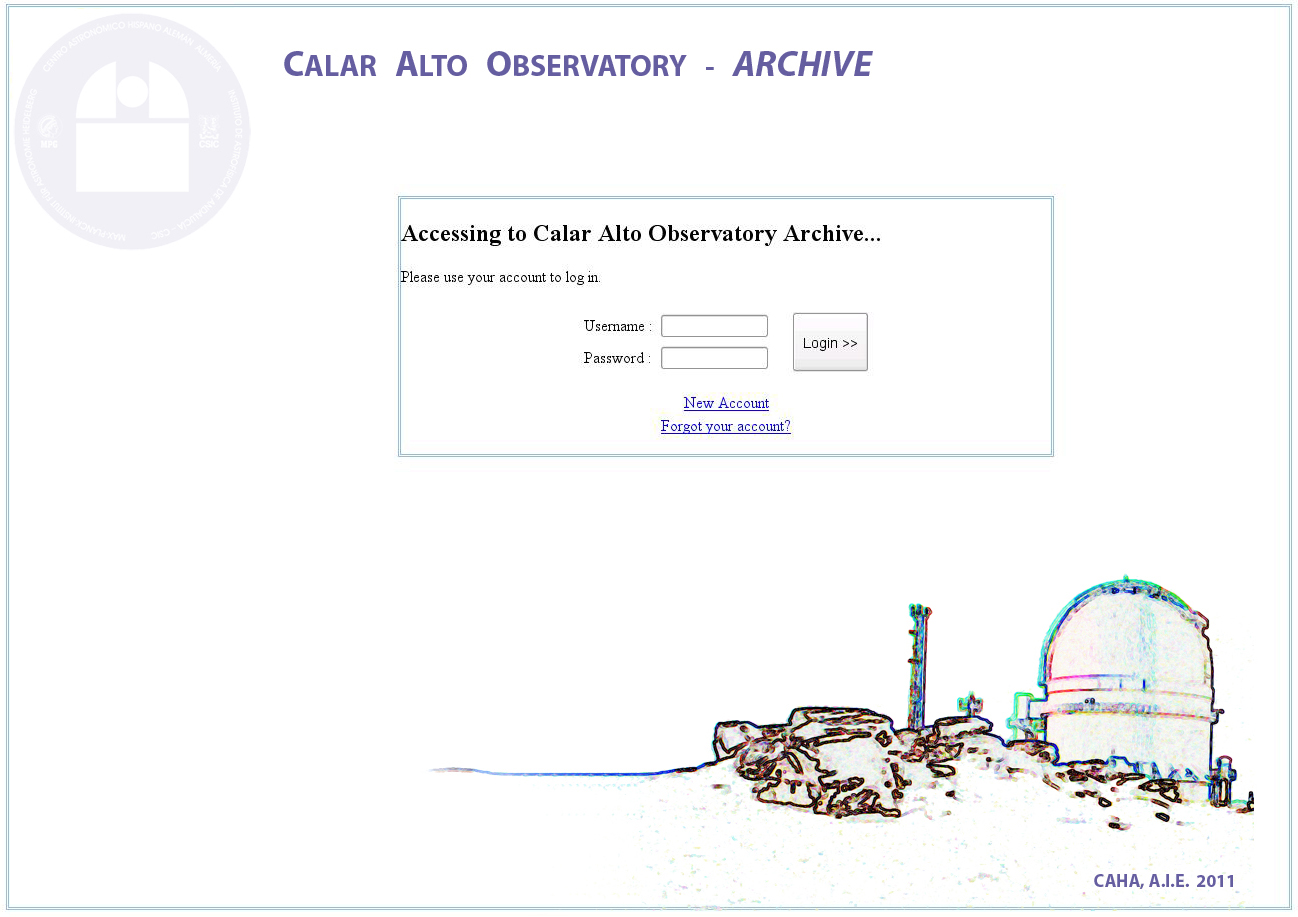
3.9. Caveats¶
As we stated previously, PAPI was developed primarily for reducing NIR imaging data of any kind of sources (galactic, extragalactic, coarse or crowed fields, and extended objects). Here are some tips for reducing each types of data:
Coarse fields:
Crowded fields:
Extended objects:
TBC